To set up a mail forwarding to an external address, go directly to your Microsoft 365 account at the following address: https://outlook.office.com/mail/
Once logged in, click on the little cogwheel at the top right of the page to open your e-mail options.

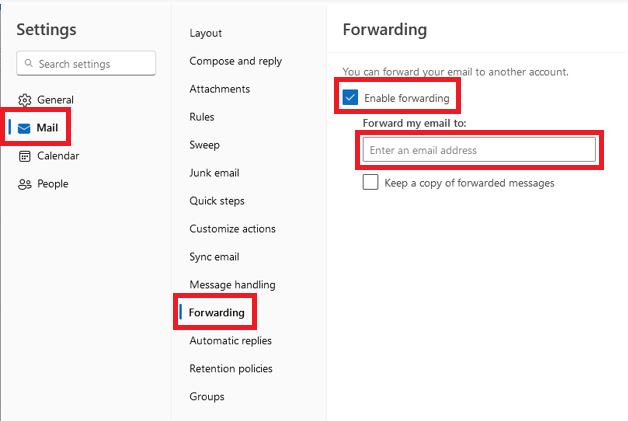
Set up a redirection to an external address:
- Click on Mail
- Click on Forwarding
- Check the Activate forwarding box
- Enter an e-mail address to which to forward your e-mails
- Press Save
Your e-mails will now be forwarded to the e-mail address you entered.
Note: to keep a copy of forwarded messages on the emlyon mailbox, check the Keep a copy of forwarded messages box.