To enter or change your backup address, go directly to your Microsoft 365 account at the following address:
https://mysignins.microsoft.com/security-info
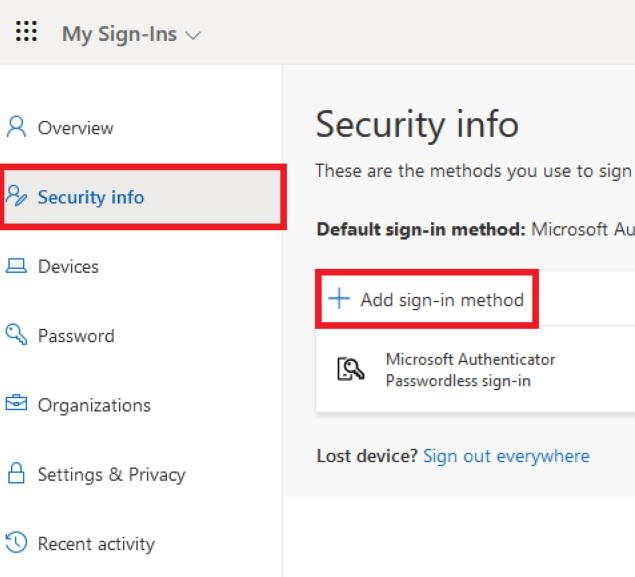
Adding a backup address :
- Click on Add a connection method
- Select Email from the drop-down list
- Click on Add
- Enter a personal backup e-mail address (this will be used to recover your business account in the event of a problem).
- Click on Next
- Enter the verification code received on the backup personal e-mail address
- Click on Next
Your backup address is now configured
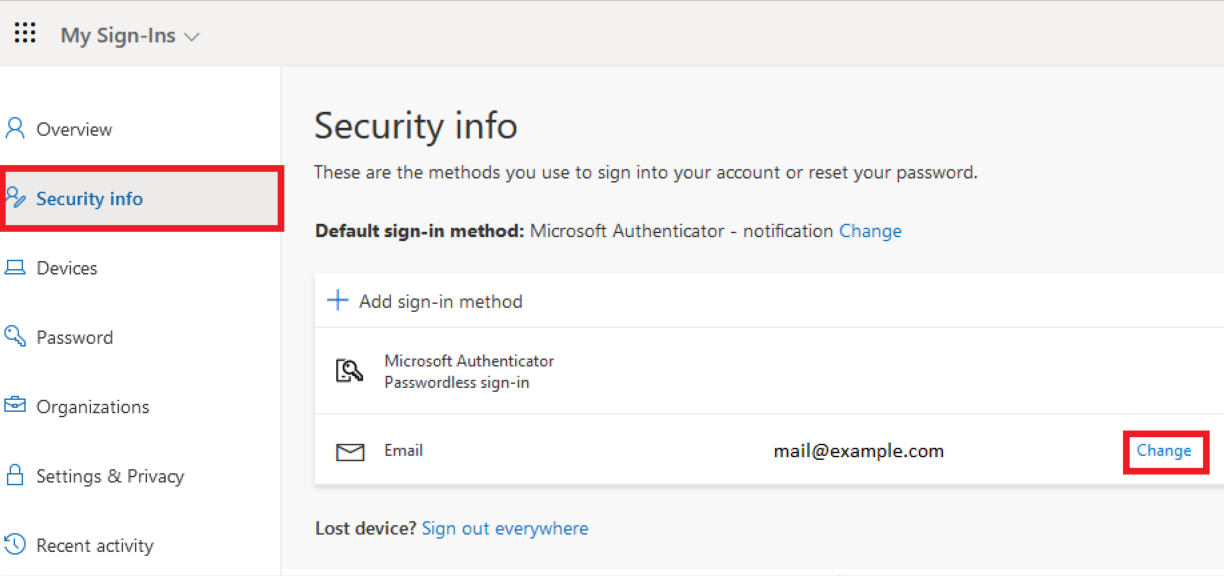
Modifying a backup address :
- Click on Change next to your backup e-mail address
- Replace the existing address with the new address you want
- Press Next
- Enter the verification code received for the new address
- Press Next
Your new backup address is now configured